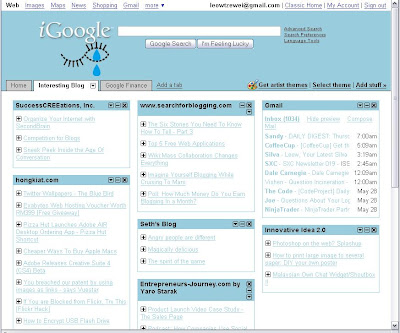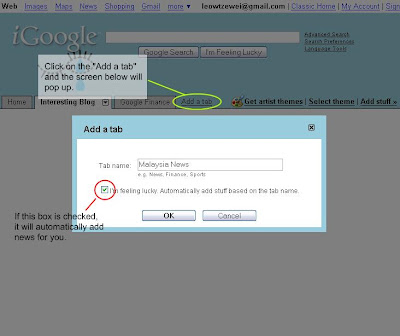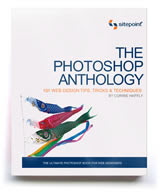How much do you know about Google free service? Please help me complete this
survey. Just 2 question. The result will be share out.
Some of you might have already know Google Docs, where you can create words document and excel spreadsheet and share it for free. However, instead of inviting your friends or colleagues to collaborate and write on a topics, you can create a survey forms and ask the public answer it. The answer will be stored into the spreadsheet and can be edited or downloaded. Just like what I did with
this.
Here is a screen shot of how you can create a new form.

This can be a marketing tools to collect the data you need. For example, you are going to launch a new product, and you not sure what is the right price. So, create a simple survey form and email to all your customer and collect the data so that you can make the best decision.
Tips: Keep your survey short and simple. Most people won't spend more than 10 minutes to complete it. They will just browse away. Keep it to less than 5 question with at least 3 question on MCQ instead of asking them to write.
Form are great to collect data, it's not just used in survey. For instance, you and your groups is doing a research on collecting website that are related to pets, and you want to categorize your collection into groups such as Dogs, Cats, Bird, Fish, Turtle and others. What you can do is create a form with 2 questions,
- Enter the website (text)
- Groups (Multiple choice or choose from list)
Thus, everyone in your groups can key in the data once they found the a website related to pets.
By using this form, you can collaborate with your group member instantly instead of combining data after that. Moreover, you do not need to key in each entry manually, because you can just click on the multiple choice answer or choose from the drop down list. collaboration
It's very easy to create the form, what you need is a Google Account, and then click on this link
spreadsheets.google.com/newform.